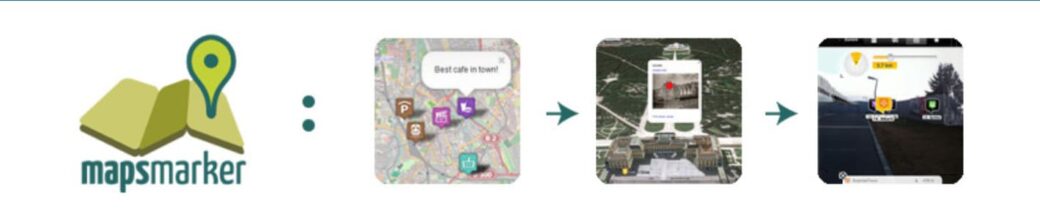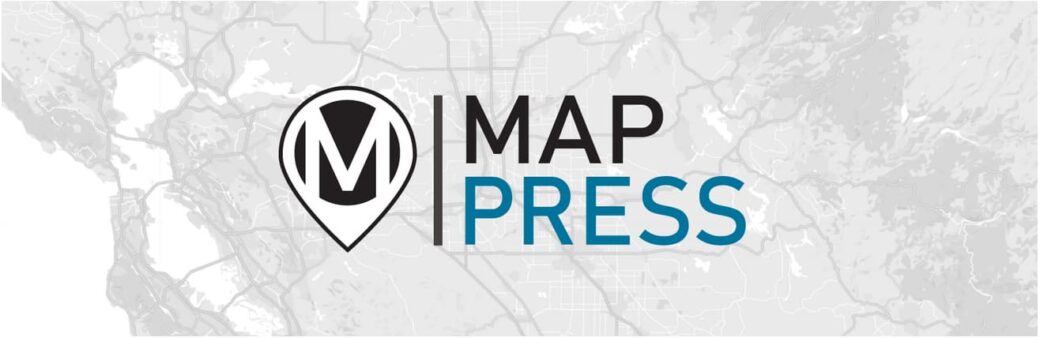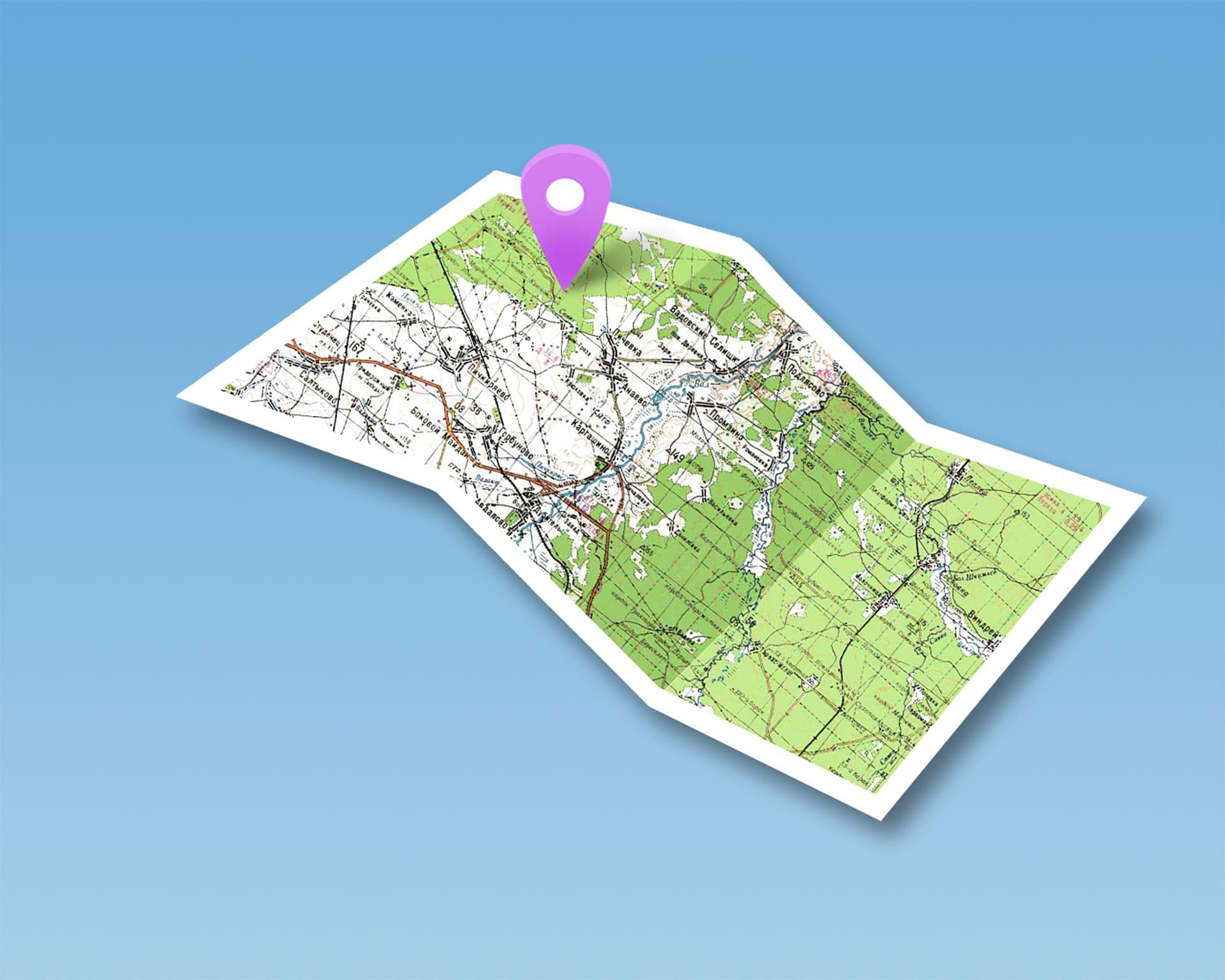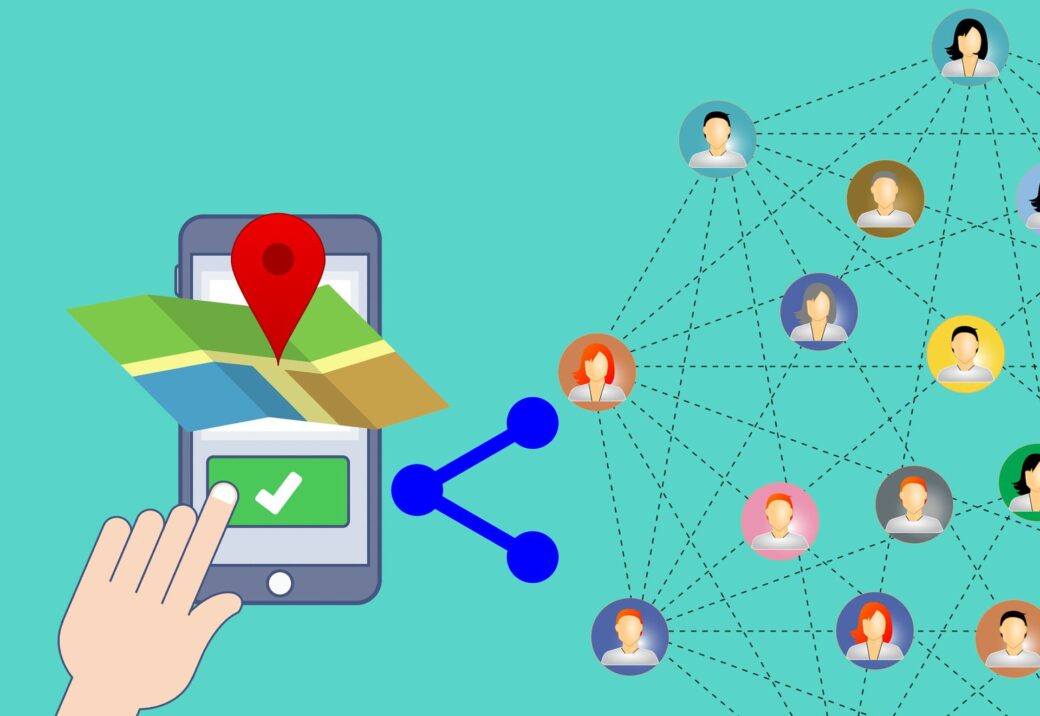What Are The Key Steps Of The Development Process For A Software Project?
Software development involves a series of steps that ensure the creation of functional, efficient, and reliable software. Each phase, from initial planning to final deployment, plays a crucial role in achieving the project’s goals.
Understanding these steps and following best practices can significantly improve the chances of a successful software development project. This article outlines the key steps involved in the software development process and provides insights into best practices for effective project execution.
What Is a Software Development Process?
A software development process is a structured approach to creating and managing software projects. It involves a series of well-defined steps aimed at ensuring the final product meets the desired requirements and functions effectively. The main phases typically include:
- Understanding Requirements: Determining what the software should achieve and how it will be use;
- Design: Planning both the functionality and the visual aspects of the software;
- Development: Writing the actual code based on the design specifications;
- Testing: Verifying that the software works as intended and identifying any issues;
- Deployment: Releasing the software for user access;
- Maintenance: Continuously updating and fixing the software to ensure it remains functional and relevant.
The 7 Steps of Software Development Process
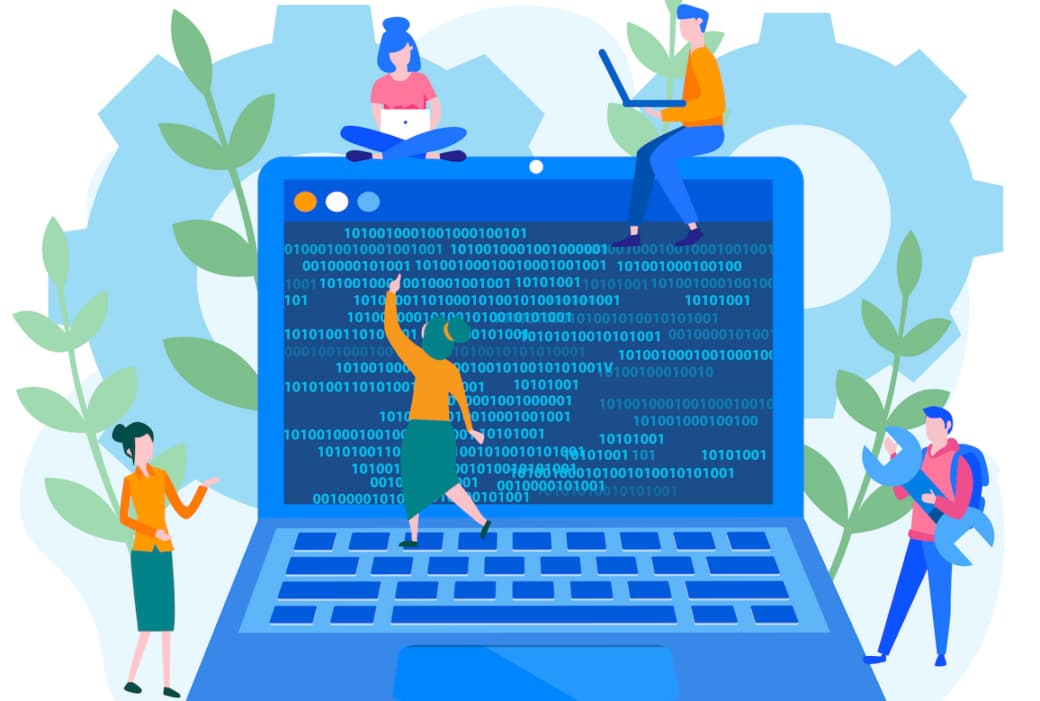
The period between the initial design and the final release of a product is known as the software development lifecycle (SDLC). To create high-quality software, development teams typically go through the following seven stages:
- Analysis: Understanding the Requirements
Before starting the software development process, it is crucial to understand exactly what the software should do and how it will be used. Various techniques can help in this process:
- Document Analysis: Evaluate existing documents related to the current system;
- Interviews: Gather requirements from stakeholders;
- Observation: Review existing software to understand its strengths and weaknesses;
- Workshops: Collaborate with users and stakeholders to define and prioritize needs;
- Prototyping: Create simple models of the software to demonstrate functionality.
- Planning: Setting the Foundation
In this phase, software engineers lay the groundwork for development:
- Objective Understanding: Clarify the software’s goals and development approach;
- Task Lists: Create detailed task lists using tools like Jira or Asana;
- Team Responsibilities: Assign specific responsibilities to team members;
- Progress Tracking: Continuously monitor project progress;
- Proactive Problem Solving: Anticipate and mitigate potential project challenges;
- Cost Evaluation: Calculate project costs comprehensively.
- Design: Crafting the Details
This stage involves detailed planning of the software’s functionality and appearance. It requires collaboration between software engineering and design teams.
- System Design: Create a detailed blueprint of the software, describing components and their interactions;
- Software Architecture Design: Decide on programming languages, tools, and methodologies;
- UI/UX Design: Design the user interface and experience, ensuring ease of use and consistency.
- Development: Writing the Code
The development phase involves translating the design into functional software using appropriate programming languages and technologies. This stage is the core of the software development process and often consumes the most time and resources. Here, developers write the actual code that will power the software, implementing the detailed designs and specifications created during the design phase.
Key Activities During Development:
- Code Implementation: Developers use various programming languages and frameworks to build the software. The choice of language depends on the project requirements, such as performance needs, scalability, and the development team’s expertise;
- Version Control: Utilizing version control systems like Git helps manage code changes, collaborate efficiently among team members, and maintain a history of code modifications. This practice is essential for tracking progress and rolling back changes if needed;
- Code Reviews: Regular code reviews are conducted to ensure code quality, consistency, and adherence to best practices. This collaborative process involves peer review, where developers examine each other’s code to catch potential issues early and improve overall code quality;
- Continuous Integration (CI): CI practices involve automatically testing code changes as they are integrated into the main codebase. This helps identify and fix integration issues early, ensuring that new code works well with existing code;
- Documentation: Writing comprehensive documentation for the codebase is crucial. This includes comments within the code, as well as separate documents that explain how different parts of the software function, how to use the software, and any setup or deployment instructions. Proper documentation ensures that future developers can understand and work with the code effectively;
- Testing During Development: While formal testing phases come later, developers often perform initial testing on their code during development. This includes unit tests to check individual components and integration tests to ensure different parts of the software work together as expected;
- Debugging: Debugging is a continuous process during development. Developers use debugging tools to identify and fix errors in the code. Effective debugging requires a deep understanding of the software’s functionality and the ability to trace and resolve issues quickly;
- Adherence to Coding Standards: Following established coding standards and guidelines ensures that the code is consistent, readable, and maintainable. These standards cover aspects like naming conventions, code structure, and documentation practices;
- Collaboration and Communication: Effective collaboration and communication among team members are essential during the development phase. Regular meetings, progress updates, and collaborative tools help keep everyone aligned and address any challenges promptly.
- Testing: Ensuring It Works
Testing is crucial to ensure the software functions correctly and meets requirements. Several types of testing are involved:
- System Testing: Verify the entire software system;
- Unit Testing: Test individual components;
- Integration Testing: Ensure components work together;
- Functional Testing: Validate the software against requirements;
- Performance Testing: Test the software under various workloads;
- Acceptance Testing: Users test the software to ensure it meets their needs.
- Deployment: Releasing to the World
Deployment involves making the software available for users. This critical phase requires careful planning and execution to ensure a smooth transition from development to production. Common deployment strategies include blue/green deployment, where two identical environments run simultaneously (one with the old version and one with the new). This allows for easy rollback if issues arise with the new version.
Canary deployment is another strategy where the new version is gradually rolled out to users. This method starts with a small subset of users and incrementally increases until all users are on the new version. This approach helps catch potential issues early with minimal impact.
Shadow deployment tests change in a separate environment that mirrors the production environment. This method allows developers to observe the effects of the new version without affecting the live system, providing a safe way to validate changes before full deployment.
- Maintenance: Keeping It Running
Maintenance is an ongoing effort to keep the software running smoothly and address any issues that arise. Bug fixes are a primary task, requiring developers to identify and resolve problems that users encounter. Regular updates and enhancements are also necessary to add new features and improve existing functionalities, ensuring the software remains competitive and meets user needs.
Performance monitoring is crucial to ensure the software performs well under various conditions. This involves continuously tracking the system’s performance and making necessary adjustments to optimize speed and reliability.
Security is another vital aspect, requiring regular updates and patches to protect the software from emerging threats. This ongoing vigilance helps safeguard user data and maintain the integrity of the system.
User support is essential for addressing questions and problems that users may have. Providing timely and effective support helps maintain user satisfaction and trust in the software. This support often includes a helpdesk or support team dedicated to resolving user issues and providing guidance.
Role of Quality Assurance

Quality Assurance (QA) is vital to the success of any software development project. It ensures that the software meets the specified requirements and is free from defects. QA involves a systematic process of checking and validating the software at various stages of development to ensure it performs as expected.
This process helps identify issues early, reducing the cost and effort required to fix them later. QA not only focuses on detecting defects but also on improving the development process to prevent future issues. By maintaining high-quality standards, QA ensures the software is reliable and efficient, and provides a positive user experience.
The importance of QA cannot be overstated, as it plays a crucial role in delivering software that not only meets technical specifications but also satisfies user needs and expectations.
Best Practices for a Successful Development Process
To ensure the success of a software development project, follow these best practices:
- Communication and Collaboration: Ensure all team members are aware of project goals and can work together to solve problems;
- Use of a Well-Defined Development Methodology: Follow methodologies like agile or waterfall to keep the project organized and on track;
- Quality Assurance and Testing: Conduct regular QA and testing to ensure the software meets requirements and is free of bugs;
- Risk Management: Identify and plan for potential risks early to avoid problems later.
By adhering to these best practices and following the steps outlined above, you can successfully navigate the software development process, creating high-quality, reliable software that meets user needs and stands the test of time.
Conclusion
Successfully navigating the software development process involves careful planning, clear communication, rigorous testing, and ongoing maintenance. By understanding and implementing each step effectively, development teams can produce high-quality software that meets user needs and adapts to changing requirements. Following best practices further ensures that the software development project remains on track and achieves its goals efficiently.