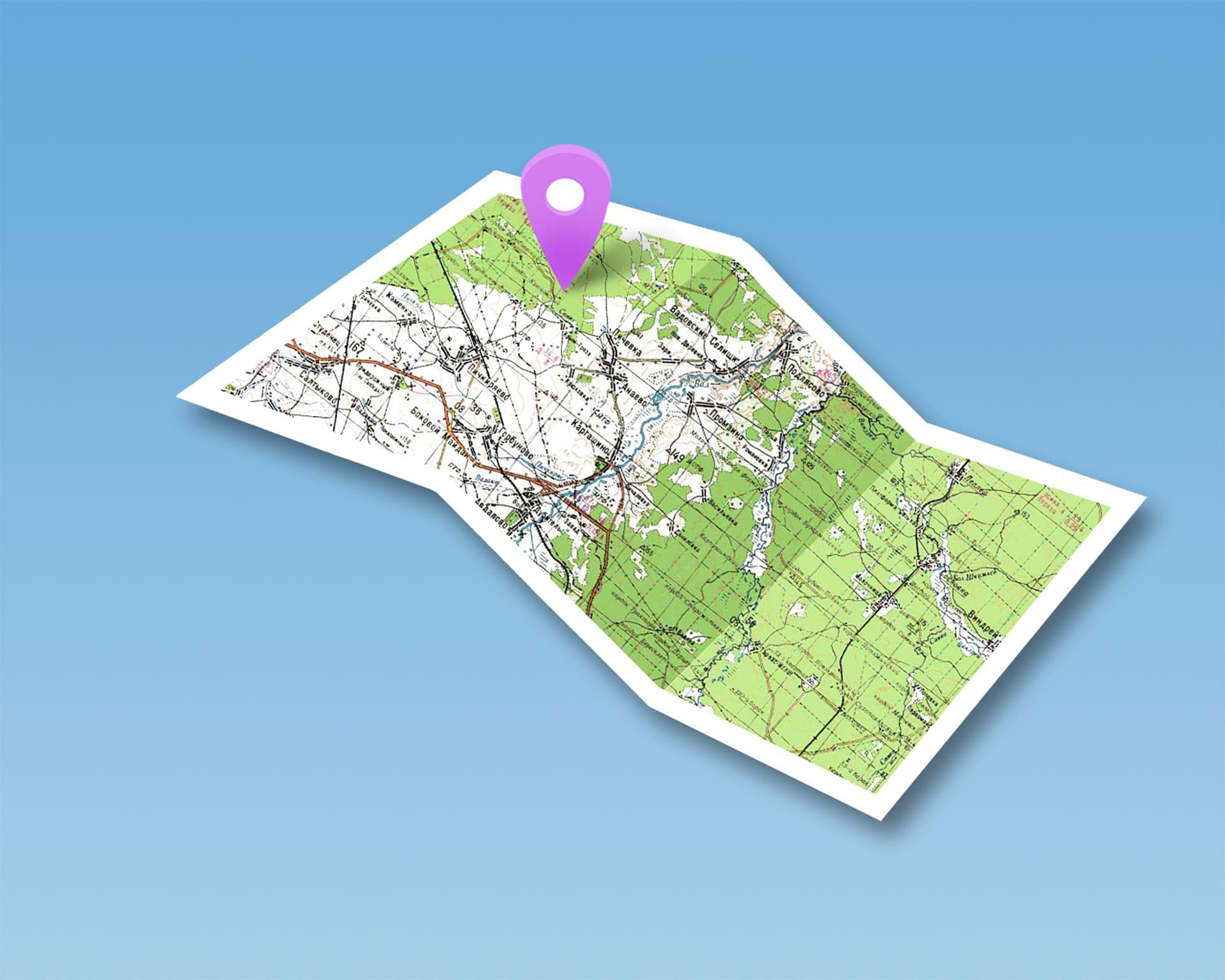
Why Do Websites Need to Know Your Location? Exploring the Benefits and Concerns
In the vast expanse of the digital universe, there’s a tool that plays a crucial role in bridging the gap between virtual and physical realities: Geolocation. When you visit a website and it asks for your location, what you’re experiencing is geolocation at work. This technology enables websites to pinpoint your geographical location, thereby adding another layer of interaction to your online experience.
The purpose of this article is to delve into why websites are so keen on knowing your location. We’ll explore the reasons behind this request, how these sites use your location data, and the implications of this practice.
From enhanced personalization to potential privacy concerns, we aim to shed light on the multifaceted aspects of geolocation in websites. So, sit tight as we navigate through the intriguing world of digital location tracking.
Understanding Geolocation on the Web
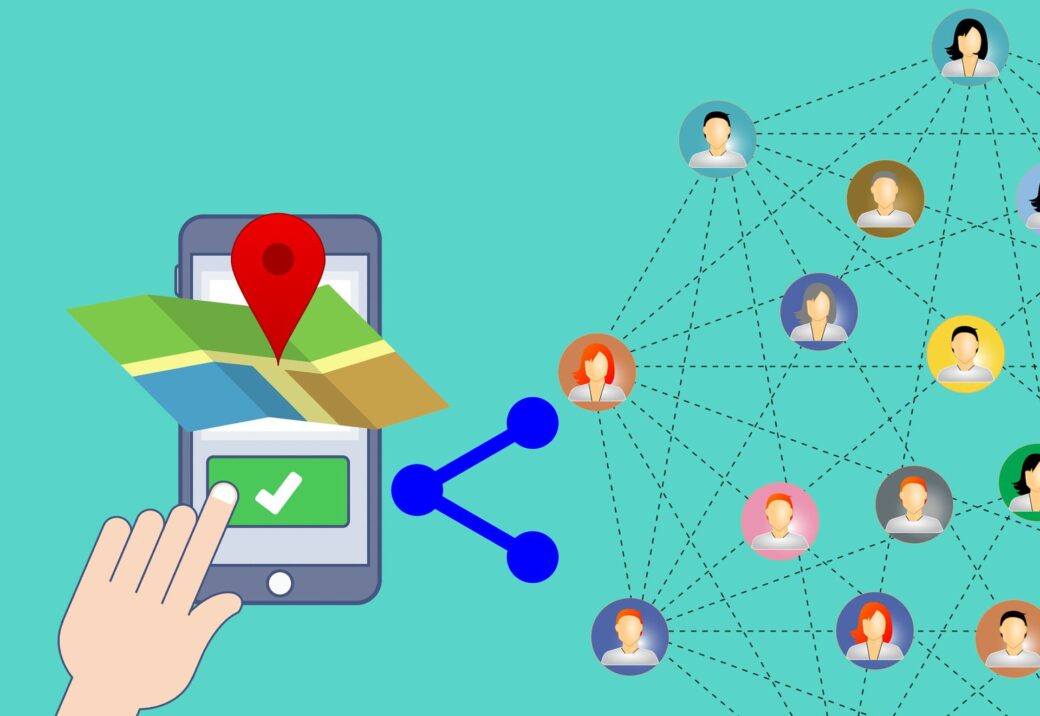
To better grasp why websites are so keen on knowing your location, we first need to understand how geolocation works on the web.
How Geolocation Works
The technology behind geolocation is quite fascinating. It primarily uses three methods: IP addresses, GPS, and WiFi access points.
- IP Addresses: Every device connected to the internet has an IP address, which is essentially its online identity. Through this IP address, a website can estimate your geographical location. However, this method isn’t always accurate, as it depends on where your Internet Service Provider (ISP) assigns your IP address from.
- GPS: If you’re using a mobile device, websites can also use the built-in GPS to get your precise location. This is often used by mapping services like Google Maps to provide real-time navigation.
- WiFi Access Points: When connected to a WiFi network, your device can triangulate its position relative to nearby WiFi access points. This method is particularly useful in urban areas where there are numerous WiFi networks.
Browser Geolocation API
Moving a step further, we come to the Browser Geolocation API. It’s a feature of modern web browsers that allows websites to request location information directly from your device, given your explicit permission.
When a website makes such a request, a notification pops up asking you to allow or deny access to your location data. If you grant permission, the Geolocation API uses a combination of the above-mentioned methods to determine your location and share it with the website. This process can significantly enhance the level of personalization and functionality that the website can provide, thereby improving your overall user experience.
However, the use of geolocation does raise some privacy concerns, which we will delve into in the later sections of this blog post. As we continue exploring the benefits and concerns of websites knowing your location, remember this: The power to share your location is always in your hands.
Reasons Why Websites Request Location Information

We often encounter websites asking us to share our location information. But why do they need to know where we are? Let’s delve into the reasons.
Enhanced User Experience
One of the primary reasons websites request location data is to enhance your overall user experience. The Internet is a vast place, and it can be challenging to sift through irrelevant information. By knowing your location, websites can personalize the content you see to make it more relevant and engaging.
For instance, if you’re browsing a news website, it may prioritize stories from your local area or region. Similarly, e-commerce sites might display products that are available in your country or city, thereby saving you the disappointment of finding out later that the item you want can’t be shipped to your address.
Moreover, location data can also help websites cater to your language preferences. If you’re accessing a site from a non-English speaking country, the website might automatically translate its content to your native tongue, making it easier for you to navigate and understand the site’s offerings.
Local Services and Recommendations
Location data isn’t just about personalizing content; it also plays a pivotal role in providing recommendations and local services. Websites often use your geographical data to suggest businesses, events, and services in your area that might interest you.
Let’s take an example of streaming platforms like Netflix or Spotify. They often use location data to suggest movies, series, or music that are popular in your area, thereby enhancing your entertainment experience.
Similarly, food delivery apps like Uber Eats or Grubhub use your location data to show you restaurants near you, ensuring that your food arrives hot and fresh. Even social media platforms like Facebook use location data to suggest local events you might want to attend or local groups you might want to join.
Targeted Advertising
Another significant reason why websites request location information is for targeted advertising. Advertisers are always looking for ways to reach the right audience, and one of the most effective methods is through location-based targeting.
By knowing where you are, websites can display ads that are relevant to your geographical area. For instance, if you’re browsing a website from New York City, you might see ads for local restaurants, events, or services within the city. This kind of targeted advertising not only benefits businesses by helping them reach potential customers but also enhances your browsing experience by showing you ads that might genuinely interest you.
Additionally, location data can also be used in conjunction with other information like your browsing habits and preferences to create a more comprehensive user profile. This allows advertisers to tailor their ads even more specifically, presenting you with products or services that align with your interests and needs.
Personalized Offers
Location data isn’t just useful for advertisers; it’s also a valuable tool for businesses to offer personalized promotions, discounts, or exclusive deals. By knowing where you are, businesses can send you offers that are particularly relevant to your area.
For example, a local coffee shop might send you a discount coupon if you’re nearby, encouraging you to pay them a visit. Or an e-commerce site might offer free shipping if you’re within a certain radius of their warehouse.
In fact, some businesses even use location data to offer exclusive deals based on regional events or holidays. If there’s a major sports event happening in your city, a local sports store might offer a special promotion.
Geolocation for Security and Authentication

In the digital age where data breaches and cyber-attacks are common, securing online platforms is of paramount importance. One of the ways websites enhance security measures is by using geolocation data.
Enhanced Security Measures
Websites can leverage your location data to verify your identity and prevent unauthorized access to your account. When you attempt to log into a site from a new device or location, the website might flag this as suspicious activity if it’s different from your usual patterns. This is especially true when the login attempt occurs from a location where you’ve never accessed your account before.
For instance, if you’re based in New York and suddenly there’s a login attempt from Paris, the website may block the attempt and send you a notification. This is because the website uses your geolocation data as part of its security protocol to determine whether the login attempt is legitimate or potentially fraudulent. This way, even if someone else gets hold of your username and password, they would be unable to access your account from an unrecognized location.
Two-Factor Authentication (2FA)
Geolocation data can also be used for two-factor authentication (2FA), adding an extra layer of security to user accounts. 2FA refers to the process where users are required to provide two different types of identification to verify their identity.
One common method of 2FA involves sending a verification code to your mobile device, which you then enter on the website. However, with location-based 2FA, the second factor of authentication could be a check against your current location. For example, if you’re logging in from a recognized location, like your home or office, the website might skip the second authentication step.
However, if the login attempt comes from an unfamiliar location, the site could prompt you to provide additional proof of identity. This could be in the form of answering security questions or providing a fingerprint or facial recognition if your device supports these features.
Concerns and Privacy Considerations

While location data can significantly enhance your online experience by providing personalized content and services, it’s important to understand the potential risks and privacy concerns associated with it.
Privacy Risks
The primary concern most individuals have with websites accessing their location is the potential misuse of this sensitive information. When a website knows your location, it can potentially track your movements, deduce your habits, and even infer personal information, such as your place of work or home address.
In the wrong hands, this data could be exploited for malicious purposes like stalking, identity theft, or unwanted targeted advertising. This is why it’s crucial to only share your location data with trusted websites and ensure they have robust security measures in place to protect your information.
Another concern is third-party data sharing. Sometimes, websites may share your location data with third parties, such as advertisers, without your explicit knowledge. This can lead to an invasion of your privacy as these third parties might use your location data for purposes you did not initially consent to.
User Consent and Transparency
To mitigate these risks, it’s essential that websites obtain clear consent from users before accessing their location information. This means that a website should explicitly ask for your permission to collect your location data and provide you with sufficient information about how they intend to use it. This practice not only ensures respect for user privacy but also builds trust between the website and its users.
Transparency in data handling practices is equally important. Websites should provide clear and accessible privacy policies that detail how they collect, use, store, and share location data. They should also provide users with options to manage, limit, or revoke access to their location information at any time.
Managing Location Permissions and Settings
In the digital world, privacy is paramount. While location-based services can enhance your browsing experience, it’s crucial to know how to manage these settings effectively. Here is a simple guide on how to manage location permissions on your browsers and devices:
How to Manage Location Permissions
- On Google Chrome: Click the three vertical dots in the top-right corner of the browser > Settings > Privacy and security > Site Settings > Location. Here, you can choose which websites have permission to access your location.
- On Firefox: Click the three horizontal lines in the top-right corner > Options > Privacy & Security > Permissions > Location > Settings. You can block new requests for your location or manage permissions for individual sites.
- On Safari: Go to Safari > Preferences > Websites > Location. You can select “Deny” or “Allow” for individual websites.
- On Mobile Devices (iOS): Go to Settings > Privacy > Location Services. Here, you can manage location permissions for each app.
- On Mobile Devices (Android): Go to Settings > Location > App permission. Here, you can manage location permissions for each app.
Privacy Tips
Here are some tips to maintain your privacy while enjoying the benefits of location-based features:
- Understand the Information: Before allowing location permissions, understand why a website requires your location. If it doesn’t seem necessary, it may be best to deny permission.
- Use Incognito Mode: Browsing in incognito mode can prevent websites from saving and using your location information.
- Regularly Review Permissions: Make a habit of reviewing your location permissions regularly. This ensures that only trusted and necessary websites and apps have access to your location data.
- Use VPNs: Virtual Private Networks (VPNs) can mask your location, providing an extra layer of privacy.
Remember, managing your location settings is a key part of maintaining online privacy. Stay informed, stay secure!
Final Words
Location data is a powerful tool that can augment our online experiences, customize services, and enhance security measures. However, it also raises significant privacy concerns. The misuse of such sensitive information could lead to undesirable circumstances including stalking, identity theft, and unwelcome targeted advertising.
It is therefore important for websites to obtain clear user consent and provide transparency about their data handling practices. Users, on the other hand, should stay informed about how their location data is used and take proactive measures to manage their location permissions effectively.
By staying vigilant and informed, we can reap the benefits of location-based services while also ensuring our privacy is upheld.