
Mapping Out Success: A Review of the Best WordPress Map Plugins
In the ever-evolving digital landscape, the importance of map plugins cannot be overstated. They serve as an essential tool for businesses, allowing them to provide their customers with valuable location-based information in a visually appealing and user-friendly manner.
Whether it’s a restaurant wanting to show potential diners where they’re located, a travel blog showcasing the places they’ve visited, or an online store guiding customers to their brick-and-mortar outlets, map plugins have become a crucial element of a successful online presence.
The purpose of this blog post is to provide a comprehensive review of the best five WordPress map plugins available now. We understand that with the plethora of options available, selecting the right map plugin for your website can be a daunting task.
Therefore, we have done the heavy lifting for you by meticulously researching, testing, and evaluating numerous plugins to bring you the crème de la crème. We aim to equip you with the knowledge and insights needed to make an informed decision, ensuring the map plugin you choose aligns perfectly with your business needs and goals.
So, let’s embark on this journey of mapping out success together!
The Best 5 WordPress Map Plugins to Explore in 2023 and Beyond
Plugin 1: Leaflet Maps Marker
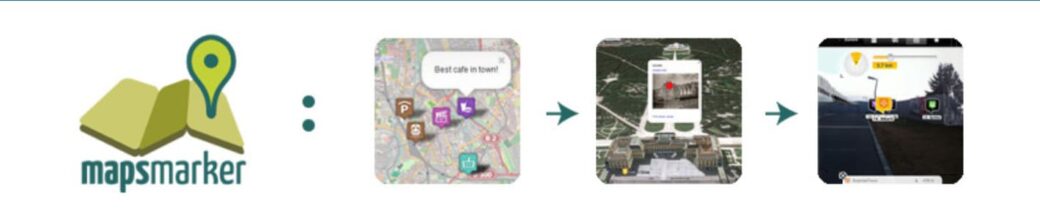
When it comes to mapping plugins for WordPress, Leaflet Maps Marker is a standout option that has proven its worth time and time again. It’s a comprehensive, feature-rich tool that makes creating and managing maps on your website a breeze.
Features and Benefits
Leaflet Maps Marker is lauded for its robust set of features that cater to various mapping needs. Its primary feature is the ability to create unlimited markers and layers, offering users the flexibility to add as many locations as they want. You can even categorize these markers into different layers for better organization.
One of the significant benefits of using Leaflet Maps Marker is its customization options. You can choose from over 1000 custom icons, adjust map sizes, control zoom levels, and even decide on the default map view. The plugin also allows you to import and export your maps and markers, making it easy to transfer them between different websites or back them up for safety.
Another unique feature is the integration with geolocation services. This means that you can track the real-time location of your users, providing them with directions and distances to your markers from their current location.
Moreover, Leaflet Maps Marker supports multiple map types, including OpenStreetMap, Google Maps, Bing Maps, and Mapbox. This variety ensures that you can choose the map that best fits your website’s aesthetics or functionality.
Suitable Use Cases
Given its rich feature set, Leaflet Maps Marker is suitable for a range of use cases. For businesses with multiple locations, such as retail chains, restaurants, or real estate agencies, this plugin can help showcase all of your locations on one map.
It’s also ideal for travel bloggers or tourism websites, where you can mark different points of interest, such as tourist spots, hotels, and restaurants, on a single map. This helps your readers visualize their trip and plan their itinerary more effectively.
Non-profit organizations can use it to highlight the areas they serve or the locations of their projects, helping donors and volunteers see the impact of their work.
In conclusion, Leaflet Maps Marker is a versatile, feature-packed plugin that can cater to various mapping needs. Whether you’re a business owner, a blogger, or a non-profit organization, this plugin can help you create interactive, informative maps for your WordPress site.
Plugin 2: WP Go Maps
When it comes to mapping plugins, WP Go Maps is a stalwart in the WordPress plugin community. It’s a robust and versatile tool that allows you to add customized Google maps to your website with ease.
Features and Benefits
WP Go Maps stands out for its rich feature set and user-friendly interface. The basic version of the plugin lets you create as many maps as you want, each customizable with unlimited locations, markers, and descriptions.
But where WP Go Maps truly shines is in its Pro version. With advanced features such as marker clustering, heatmaps, and the ability to import and export map data, the Pro version takes your mapping capabilities to the next level. It also offers more than 70 different styles to choose from, so you can match your maps to your website aesthetic.
One standout feature is the plugin’s comprehensive directions functionality. Users can get directions from their current location to any marker on your map. This is especially useful for businesses with physical locations, making it easier for customers to find them.
Suitable Use Cases
WP Go Maps is perfect for a wide range of use cases. If you’re a small business owner, you can use it to show your store locations. Nonprofits can use it to map out their service areas or locations of events. Bloggers can use it to share travel routes or recommended spots.
For real estate websites, the plugin can be used to display properties for sale on an interactive map, complete with descriptions, images, and contact information. Event organizers can use it to provide clear directions to event venues.
In short, if your website needs to showcase locations in an interactive, user-friendly way, WP Go Maps is a solid choice. Its combination of powerful features, ease of use, and adaptability to various use cases makes it one of the best WordPress map plugins for 2023.
Plugin 3: MapPress Maps for WordPress
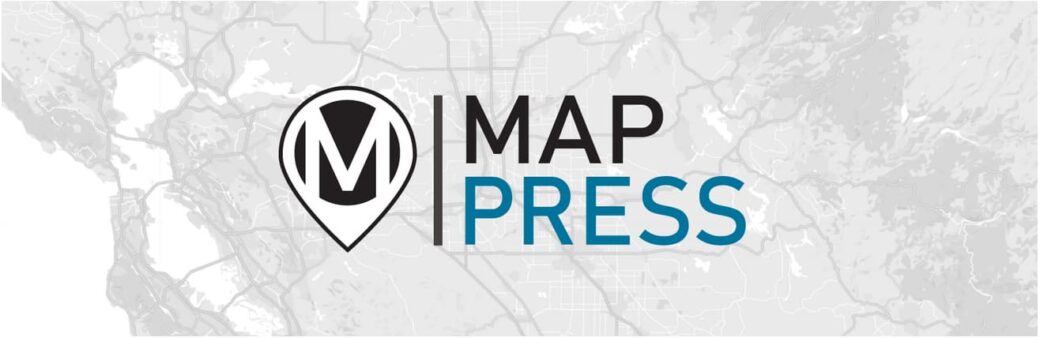
MapPress Maps for WordPress is another highly-rated map plugin that allows you to seamlessly integrate Google or Leaflet maps into your website. With a perfect blend of simplicity and functionality, MapPress makes it easy for anyone to add interactive maps to their WordPress site.
Features and Benefits
MapPress offers both a free version with basic features and a pro version packed with advanced functionalities. The free version allows you to create and customize maps, add markers with HTML descriptions, and include thumbnails and links.
The Pro version, on the other hand, offers a plethora of enhanced features. These include custom map styles, directions, street view, and the ability to create marker clusters. One of its standout features is the ability to automatically generate maps from custom fields in a post, saving you precious time and effort.
Another benefit of MapPress is its compatibility with Gutenberg and classic editors, making it accessible regardless of your WordPress setup. Also, it’s lightweight and performance-optimized, ensuring that adding maps to your site won’t slow it down.
Suitable Use Cases
MapPress is an incredibly versatile plugin, making it suitable for a wide array of use cases. For local businesses, it can be used to provide directions to your storefront or office. Travel bloggers can use it to plot their journey and share interesting locations with their readers.
Real estate agents can leverage the plugin to display properties on an interactive map, complete with detailed descriptions, photos, and contact information. Event organizers can use it to provide clear, interactive directions to venues.
For developers and advanced users, the automatic map generation feature can be a game-changer, allowing you to create complex, data-driven maps with ease.
In conclusion, whether you’re a beginner looking for a simple way to add a map to your site, or a seasoned developer in need of a powerful mapping tool, MapPress Maps for WordPress is a plugin worth considering.
Plugin 4: Interactive Geo Maps
Interactive Geo Maps is a dynamic and feature-rich WordPress map plugin, ideal for anyone seeking to add interactive maps with colorful geographical areas, markers, and labels to their website. It covers a vast array of mapping needs and is a powerful tool for visually representing data on your site.
Features and Benefits
Interactive Geo Maps allows you to create fully customizable maps with interactive features. You can choose from hundreds of pre-existing maps or create your own to best suit your needs.
The plugin supports color gradients and custom overlays, allowing you to highlight specific regions or points of interest. Furthermore, it offers zoom controls and tooltip functionality, providing your visitors with a truly interactive experience.
The ability to link each region or marker to a specific page or URL is another standout feature. This makes it an excellent tool for creating visual navigation menus or complex, interactive infographics.
Additionally, the plugin is fully responsive, ensuring that your maps will look great on any device. It’s also regularly updated and backed by prompt, reliable customer support, providing peace of mind for anyone relying on its functionality for their site.
Suitable Use Cases
Interactive Geo Maps is incredibly versatile, making it suitable for a wide range of use cases. For instance, news websites can use it to provide visual context for stories related to specific geographical locations. Educational websites can use it for interactive lessons about geography or history.
For businesses with multiple locations, the plugin can be used to create an interactive store locator. Similarly, travel bloggers can use it to plot their journeys and share their experiences in different locations.
Nonprofit organizations can use it to visualize the impact of their work in different parts of the world. Researchers and data analysts can leverage its capabilities to create interactive data visualizations, making complex data more understandable and engaging for their audience.
In conclusion, whether you’re looking to enhance your site with interactive geographical content, or need a powerful tool for data visualization, Interactive Geo Maps is a plugin worth considering for your WordPress site in 2023 and beyond.
Plugin 5: Advanced Google Map Block
The Advanced Google Map Block Plugin for WordPress (https://wordpress.org/plugins/advanced-google-map-block/) is a versatile, feature-rich mapping plugin that integrates seamlessly with your custom WordPress design.
It provides in-depth customization options and a variety of advanced features to help you create detailed, interactive maps that perfectly match your site’s aesthetic and functional needs.
Features and Benefits
This plugin boasts an impressive range of features that go beyond basic map functionality. Users can add unlimited locations with various information, including custom marker icons, descriptions, links, categories, and images. The plugin also supports the ability to filter these markers based on categories or custom fields.
A standout feature is its ability to import and export data from other sources, making it easier to manage large amounts of location data. This plugin also includes advanced route direction features, allowing users to get directions from their current location to any marker on your map.
One of the strongest benefits of this plugin is its adaptability to custom WordPress design. With over 500 customizable styles, you can ensure your map perfectly matches your website’s look and feel. Furthermore, the plugin is fully responsive, ensuring a seamless user experience on all devices.
Suitable Use Cases
The Advanced Google Map Block Plugin for WordPress is ideal for a wide range of use cases. For instance, businesses can use it to display store locations, complete with descriptions, contact information, and directions. Event organizers can use it to provide attendees with detailed directions to venues.
Real estate companies can leverage the plugin’s features to showcase property listings on an interactive map, providing potential buyers with a wealth of visual and descriptive information. Travel and tourism sites can use it to highlight attractions, accommodations, and routes, enhancing the user experience.
In conclusion, the Advanced Google Maps Plugin for WordPress is an excellent choice for anyone seeking a robust, customizable mapping solution that will integrate seamlessly with their custom WordPress design.
Wrapping Up: Choosing the Right WordPress Map Plugin
In this review, we’ve explored five of the top WordPress map plugins. Each plugin offers unique features and benefits that can enhance your website’s functionality and user experience.
We began with MapPress Maps for WordPress, a versatile and easy-to-use solution perfect for both beginners and seasoned developers. Next, we delved into Interactive Geo Maps, a dynamic tool offering interactive and data-rich maps. Finally, we examined the Advanced Google Map Block Plugin for WordPress, a robust, highly customizable plugin that integrates seamlessly with your custom WordPress design.
Choosing the right map plugin ultimately depends on your specific needs and the functionality you desire. Consider your use case, whether it’s displaying simple directions, showcasing multiple business locations, or creating rich, interactive data visualizations.
We encourage you to explore these plugins further and take advantage of their free versions or demos where available. Remember, the best way to determine if a plugin is right for your site is to test it out for yourself.